Simple and effective timetracking for building-based employees using QR and PIN methods
Employee shift scheduling
Create and share your employees’ schedules within minutes, effortlessly manage time off, team availability, and shift change requests
Make schedules quickly using templates, copying, and drag-and-drop. See when your employees are available and what they prefer and easily create the best schedules.
Effortlessly distribute your team’s schedules via the app, granting instant access for all members. Have employees connect their shift schedules to their personal calendar apps.
Learn more “Build and Share Schedule”
Open shifts are shifts that have been scheduled but not yet assigned to an employee. Managers can create open shifts, and then employees can request to take the shift.
Shift change requests, also known as shift trading requests, refer to employees exchanging their shifts amongst themselves, offering a shift to another suitable coworker, or canceling a shift to make it an open shift.
FREE FOR SMALL BUSINESSES!
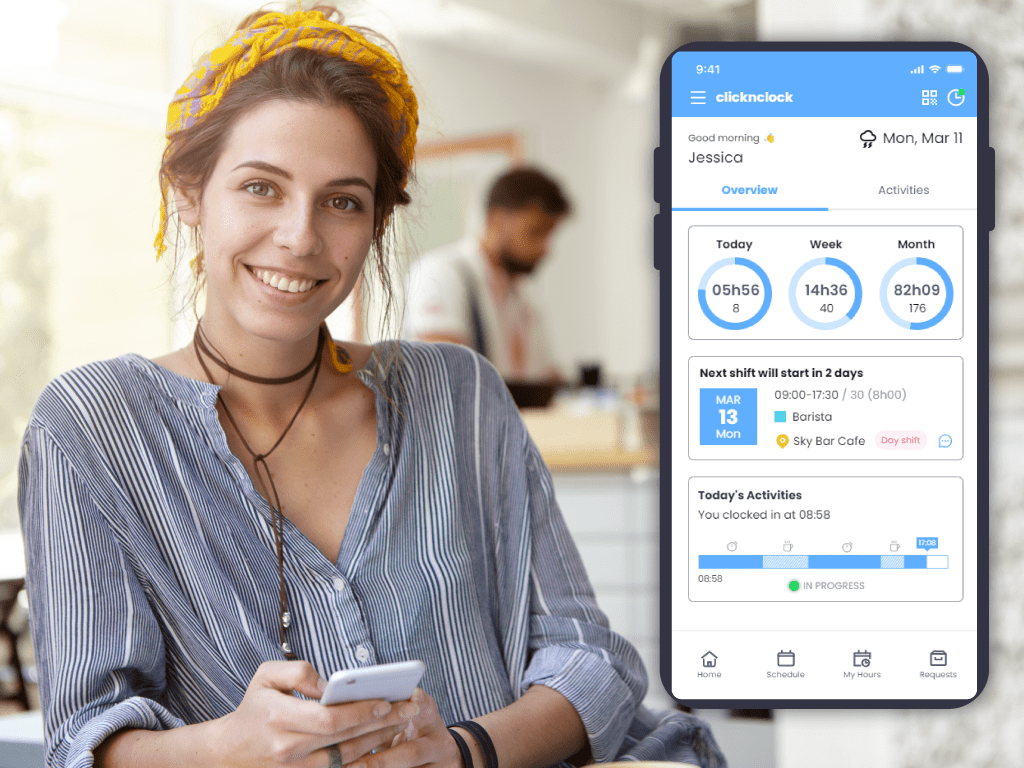
Entering the same shifts manually each time wastes your time. Creating and using templates for frequently used shifts is very easy. You can drag and drop your shift templates from the right side of the screen onto your schedule
Clicknclock allows you to sync the work schedule to Google Calendar, Apple iCloud, or Microsoft Outlook. You can synchronize your personal shift schedule, or if you are a manager, your employees’ entire shift schedule, to your calendar
Simple and effective timetracking for building-based employees using QR and PIN methods
Simple and effective timetracking for building-based employees using QR and PIN methods
Real-time shift scheduling and time tracking mobile app that includes both employees and managers
Employees can request absence, sick leave, time off andvacations through the ClicknClock mobile app
Easy time tracking with PIN, QR code,and GPS. Track hours, breaks, and overtime from your computer, iOS or Android devices
Build your employees’ schedules in minutes, easily manage time off, team availability, and shift change requests
Get started today!
Streamline time tracking and shift scheduling with ClicknClock’s free app
Employee shift scheduling
Create and share your employees’ schedules within minutes, effortlessly manage time off, team availability, and shift change requests
Explore Time Clock
TIME CLOCK
Easy time tracking with PIN, QR code, and GPS. Track hours, breaks, and overtime from your computer, iOS or Android devices
Track hours, breaks, and overtime
Make schedules quickly using templates, copying, and drag-and-drop. See when your employees are available and what they prefer and easily create the best schedules.
Effortlessly distribute your team’s schedules via the app, granting instant access for all members. Have employees connect their shift schedules to their personal calendar apps.
Learn more “Build and Share Schedule”
Open shifts are shifts that have been scheduled but not yet assigned to an employee. Managers can create open shifts, and then employees can request to take the shift.
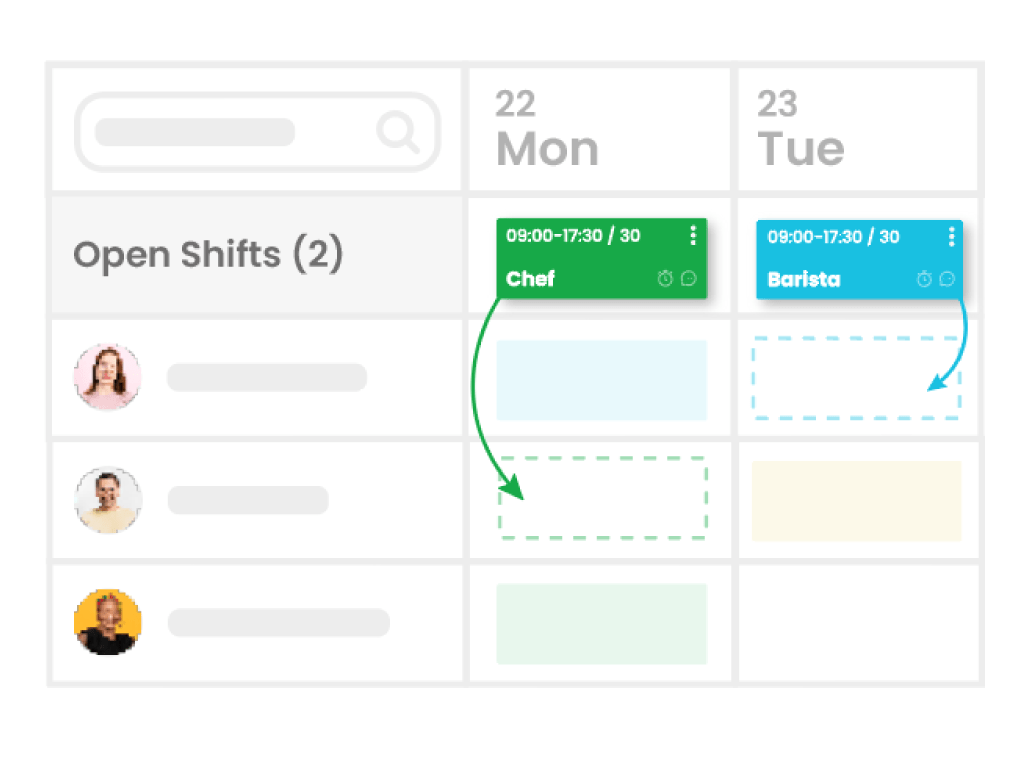
Shift change requests, also known as shift trading requests, refer to employees exchanging their shifts amongst themselves, offering a shift to another suitable coworker, or canceling a shift to make it an open shift.
Our geofence feature ensures that an employee cannot clock in or out if they are outside the designated geographical area
You can easily manage your employees' overtime, and receive an alert when they are approaching their maximum hours for the day or week
You can instantly track employees' break times and create automatic break durations based on break rules
Everything is recorded with time cards: clock-ins and clock-outs, working hours, breaks, photo and GPS validations, and more...
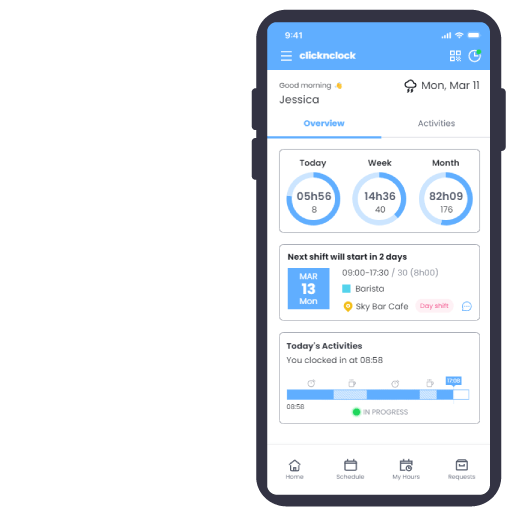
FREE FOR SMALL BUSINESSES!
Entering the same shifts manually each time wastes your time. Creating and using templates for frequently used shifts is very easy. You can drag and drop your shift templates from the right side of the screen onto your schedule

Clicknclock allows you to sync the work schedule to Google Calendar, Apple iCloud, or Microsoft Outlook. You can synchronize your personal shift schedule, or if you are a manager, your employees’ entire shift schedule, to your calendar

Effortlessly create, publish, and manage schedules. Customize with templates, handle shift change requests, and sync calendars
Make schedules quickly using templates, copying, and drag-and-drop. See when your employees are available and what they prefer and easily create the best schedules
Effortlessly distribute your team's schedules via the app, granting instant access for all members. Have employees connect their shift schedules to their personal calendar apps.
Open shifts are shifts that have been scheduled but not yet assigned to an employee. Managers can create open shifts, and then employees can request to take the shift.
Entering the same shifts manually each time wastes your time. Creating and using emplates for frequently used shifts is very easy. You can drag and drop your shift templates from the right side of the screen onto your schedule
Shift change requests, also known as shift trading requests, refer to employees exchanging their shifts amongst themselves, offering a shift to another suitable coworker, or canceling a shift to make it an open shift.
Clicknclock allows you to sync the work schedule to Google Calendar, Apple iCloud, or Microsoft Outlook. You can synchronize your personal shift schedule, or if you are a manager, your employees' entire shift schedule, to your calendar
Proceed from shift planning to payroll in 5 steps
Make schedules quickly using templates, copying, and drag-and-drop. See when your employees are available and what they prefer and easily create the best schedules.
Effortlessly distribute your team’s schedules via the app, granting instant access for all members. Have employees connect their shift schedules to their personal calendar apps
Managers can approve employees to make shift changes among themselves. It’s very easy to perform Canceling, Exchanging, Offering shifts, or picking up Open Shifts
The total of working hours calculated from employees’ time cards, overtime, paid breaks, and paid leaves is automatically generated. Timesheets display the gross wages your employees will receive on a weekly, bi-weekly, or monthly basis
ClicknClock offers many reporting formats that align with your payroll services. Export your Timesheets into Excel and CSV
Build your employees’ schedules in minutes, easily manage time off, team availability, and shift change requests
Easy time tracking with PIN, QR code,and GPS. Track hours, breaks, and overtime from your computer, iOS or Android devices
Employees can request absence, sick leave, time off and vacations through the ClicknClock mobile app
Simple and effective timetracking
for building-based employees
using QR and PIN methods
Real-time shift scheduling and
time tracking mobile app that includes both employees and managers
Time Off Tracking App
With ClicknClock’s time off tracking application, employees can submit time off requests online, which managers can easily view and approve. The company’s time off calendar updates automatically
All approved leaves are simultaneously recorded in the time off calendar
Employees can view their remaining annual leave and PTO (paid time off) balances in real-time
Easily define and implement paid and unpaid time off policies in your company
Recent Articles
Get started today!
Streamline time tracking and shift scheduling
with ClicknClock’s free app
FREE FOR SMALL BUSINESSES!